How to Embed YouTube Video using YouTube Video Embed Code Generator
- Paste YouTube video link inside "YouTube Video Link" input box
- Now type the width and height of the iframe you want
- Select the options you would like to enable such as AutoPlay, Loop, Allowfullscreen, etc,.
- After selecting the desired options click the Generate Button
- There you have it, copy the code to the clipboard and use it as you like.
How to Embed YouTube Playlist in HTML using YouTube Playlist Embed Code Generator
- Paste the YouTube Playlist URL inside of the "YouTube Playlist link" input field
- Now type the desired width and height value in appropriate fields.
- And click Generate Button to generate the code
What is YouTube Embed Code Generator
Our YouTube Embed Code Generator can generate embed codes for YouTube Video and YouTube Playlists which you can use to embed videos and playlists on your websites or blogs.
What our Youtube Embed Code Generator can do?
- Generate embed of YouTube Video
- Generate embed code of YouTube Playlist
- You can choose various options such as Loop, Allow full screen, Mute, AutoPlay, Show Controls options as well.

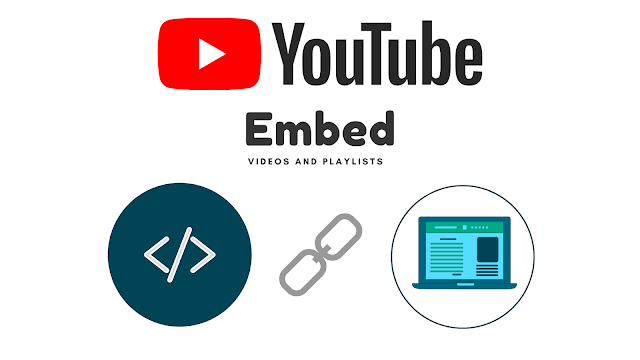
Post a Comment